How It Works
- Home
- How It Works
How It Works : A Step-by-Step Guide
Adding your business to the Iranian Business Directory is a straightforward process designed to enhance your visibility and connect you with potential customers. Follow these simple steps to get started:
1. Register
To begin, click on the Register button located in the upper-right corner of the website. Enter a valid email address and create a secure password. This account will allow you to manage your business listing effectively.
2. Select a Package
After registering, click on the Add Listing button. You can choose from various packages, including Free, Premium, and Professional. Each package offers unique features to help your business shine.
3. Fill out the forms
Complete the forms with your business details: Title: Business name. Logo: Upload your logo. Gallery: Add product/service images. Location: Provide your address. Submit your listing for review before it goes live.